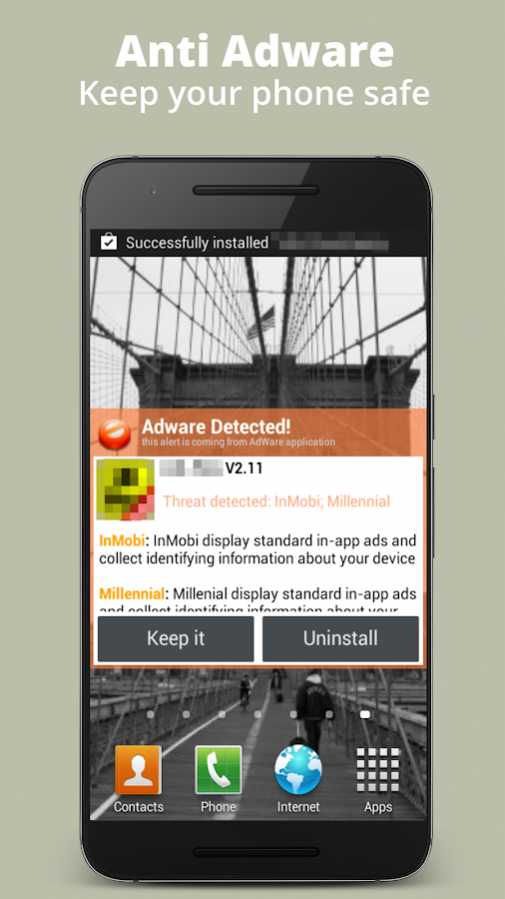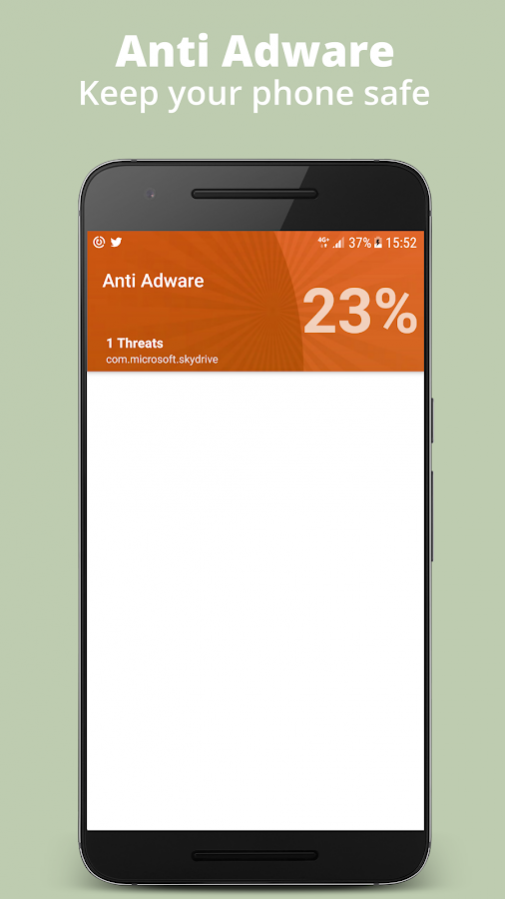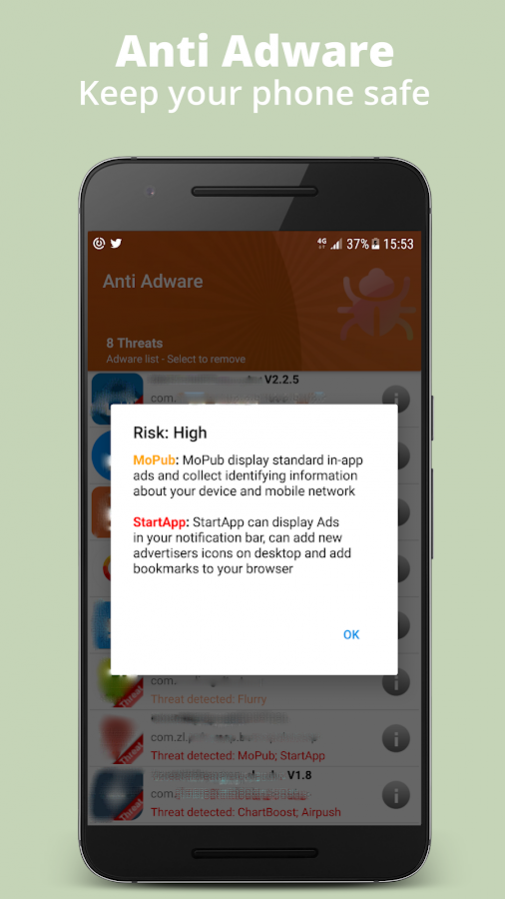Anti Adware 3.5
Free Version
Publisher Description
Advanced Adware protection for mobile. Adware remover with a live protection mode option
Is your device safe from threats? Anti AdWare detects adwares on your phone or tablet and easily offers you to remove them. The live protection automatically alerts you if an adware or malware is found when you install a new app
A lot of Ad Networks now push ads to the standard Android notification bar, install icons on the mobile desktop, modify browser bookmarks and default homepage.
With Anti Adware, you will be able to know which app is responsible for these ads and will be able to remove them easily. Anti Adware improves your security. Keep your mobile safe and don't hesitate to use also antivirus.
Currently detected Ad Networks includes:
• AdFonic
• AdKnowledge
• Admia
• AdMob
• Aduru
• AdWhirl
• AirAd
• AirPush
• Appenda
• Burstly
• Casee
• Cauly
• InMobi
• JumpTap
• LeadBolt
• LogiaAd
• MDotM
• Medialets
• Millennial
• MobClix
• MobFox
• MOcean
• Moolah Media
• MoPub
• Pontiflex
• Smaato
• StartApp
• Youmi
• ZestAdz
• PingJam
• AppFlood
• TapContext
• AppGrade
• MobileCore
• AppWiz
• Adbuddiz
• GamesChart
• StartApp PostCall
and a lot more...
Permissions:
INTERNET: to update adware database
VIBRATE: when an adware is detected
About Anti Adware
Anti Adware is a free app for Android published in the System Maintenance list of apps, part of System Utilities.
The company that develops Anti Adware is Keerby. The latest version released by its developer is 3.5. This app was rated by 1 users of our site and has an average rating of 2.0.
To install Anti Adware on your Android device, just click the green Continue To App button above to start the installation process. The app is listed on our website since 2018-01-24 and was downloaded 92 times. We have already checked if the download link is safe, however for your own protection we recommend that you scan the downloaded app with your antivirus. Your antivirus may detect the Anti Adware as malware as malware if the download link to com.keerby.adaware is broken.
How to install Anti Adware on your Android device:
- Click on the Continue To App button on our website. This will redirect you to Google Play.
- Once the Anti Adware is shown in the Google Play listing of your Android device, you can start its download and installation. Tap on the Install button located below the search bar and to the right of the app icon.
- A pop-up window with the permissions required by Anti Adware will be shown. Click on Accept to continue the process.
- Anti Adware will be downloaded onto your device, displaying a progress. Once the download completes, the installation will start and you'll get a notification after the installation is finished.